In this tutorial i tell you about how to remove your blogger URL with 404 errors which occurs in your webmasters tools. If you are not do easily then this tutorial is very easily to redirect the error of your URL. Now i am going in details when you make a good and content full blog then you have to see daily health of your blog if you can't do this so check it weekly but not go to check in a month. Because when you have see any errors in your blogger then you should to remove it as soon as possible. 404 errors is occur when webmaster is not indexed your page or not crawl this page then error is appear in your webmaster tools. Important thing is that if you see this how you can remove it or redirect your problem.
I am going to tell you about the most simple and easy way to redirect or remove your page error when Google Crawler is not crawl your page it says 404 error.
Create | Make | Add | Set 404 Error Page In Blogger Blogspot Easily
When you see this error in your webmaster account then which is linked with your blog or website then your first step is here. If you can't verify your blog in webmaster then to do so Click Here.
Login in your Blogger.com.
Login also in your webmaster account where you verify you blog or website.
Click your verify website or blog link.
You see this on right side of your screen.
Click the Health link on these given links.
Now click on Crawl Errors.
Copy the link which is not found or indexed by Google Webmaster and Paste on notepad.
Now go to the Blogger.com
Go to Search Preference > Error and Redirection > Custom Redirect click to Edit.
Paste your URL which is not indexed in first box and where your redirect paste URL in second box.
Now Save it.
You have done correctly and your page is now redirect to the other page which your submit. Your error is removed in your webmaster tools account in a day or a week.
Related Post:
SEO Tips How Keyword Take Your Website On Rank
How To Increase The Website Ranking From Social Bookmarking Sites
How Can I Make Earning With My Blogger Blogspot
How I Can Add Recent Post Moving In Down And Upward Direction
How I Can Remov Or Fix Broken URL For Google Adsense Crawler
I am going to tell you about the most simple and easy way to redirect or remove your page error when Google Crawler is not crawl your page it says 404 error.
Create | Make | Add | Set 404 Error Page In Blogger Blogspot Easily
When you see this error in your webmaster account then which is linked with your blog or website then your first step is here. If you can't verify your blog in webmaster then to do so Click Here.
Login in your Blogger.com.
Login also in your webmaster account where you verify you blog or website.
Click your verify website or blog link.
You see this on right side of your screen.
- Dashboard
- Messages
- Configuration
- Health
- Traffic
- Optimization
- Labs.
Click the Health link on these given links.
Now click on Crawl Errors.
Copy the link which is not found or indexed by Google Webmaster and Paste on notepad.
Now go to the Blogger.com
Go to Search Preference > Error and Redirection > Custom Redirect click to Edit.
Paste your URL which is not indexed in first box and where your redirect paste URL in second box.
Now Save it.
You have done correctly and your page is now redirect to the other page which your submit. Your error is removed in your webmaster tools account in a day or a week.
Related Post:
SEO Tips How Keyword Take Your Website On Rank
How To Increase The Website Ranking From Social Bookmarking Sites
How Can I Make Earning With My Blogger Blogspot
How I Can Add Recent Post Moving In Down And Upward Direction
How I Can Remov Or Fix Broken URL For Google Adsense Crawler
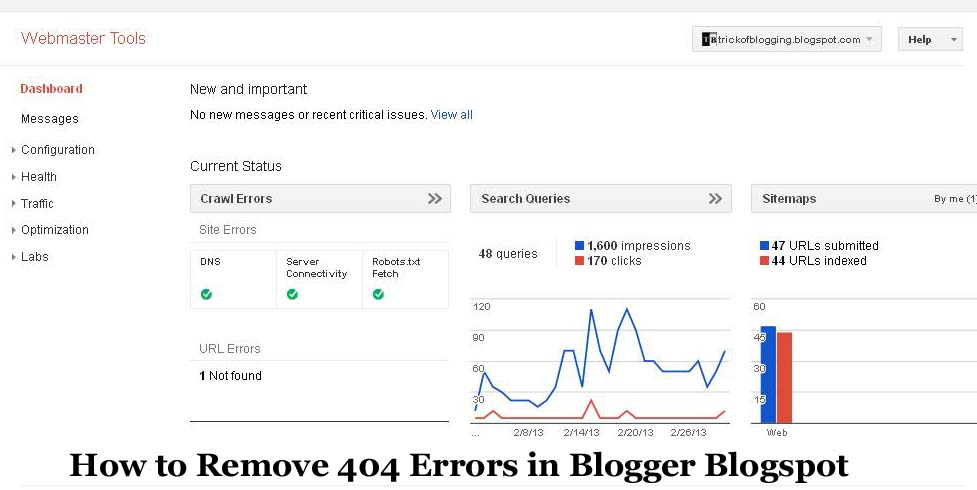
Tidak ada komentar:
Posting Komentar