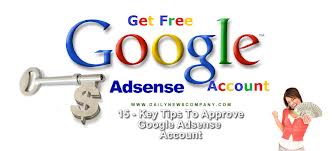Cara membuat blog seo friendly |
tips membuat blog seo friendly google |
Cara membuat blog menjadi seo - BlogRion -
Cara membuat blog seo dengan fitur baru blogger ialah judul artikel tips seo yang dipublish BlogRion sebelum ini, mengapa saya akhir-akhir ini acap kali menulis artikel tentang seo? ya karena banyak blogger yang ingin mempelajari
bagaimana cara membuat blog seo friendly, dan mungkin setelah sobat membaca artikel ini bisa menjadi titik perkembangan seo bagi blog sobat sekalian.
Membuat template blog seo friendly juga bisa menambah poin plus bagi blog sobat dalam optimasi seo jadi banyak cara untuk membuat blog seo friendly, jika sudah menjadi seo dan ditemukan di mesin pencari dengan keyword yang lumayan ramai siap-siap deh blog sobat akan kebanjiran banyak pengunjung.
Teknik seo diminati karena itulah sebuah strategi untuk menggiring pengunjung blog lewat mesin pencari seperti google untuk datang ke blog walaupun hanya sekedar melihat-lihat. Teknik yang banyak disarankan oleh para master seo blogger yang sudah dibahas oleh blogger lain mungkin seperti uraian
cara membuat blog seo friendly dari
BlogRion ini :
Cara Membuat Blog SEO Friendly
- Setel pengaturan archive anda (no archive)
- Pasang meta tag yang benar dan seo friendly
Caranya Edit template cetang expand, Tekan CTRL+F, cari kode berikut <head> hapuslah <head> sampai <b:skin><![CDATA[/*
hapus kode tersebut dan ganti dengan kode di bawah ini.
<head>
<b:include data='blog' name='all-head-content'/>
<b:if cond='data:blog.pageType == "index"'>
<title><data:blog.pageTitle/> | SEO friendly | Blog SEO Friendly | Cara membuat Blog seo friendly</title>
<b:else/>
<title><data:blog.pageName/> | SEO friendly | Blog SEO Friendly</title>
</b:if>
<b:if cond='data:blog.url == data:blog.homepageUrl'>
<meta content='Belajar SEO Blogspot, Teknik SEO Blogspot, Blog SEO Tips, SEO Friendly
Blogger Template.' name='description'/>
<meta content='SEO, SEO google, seo friendly, tips blog seo, Blog SEO ampuh, Blackhat SEO, SEO Blogspot, Teknik SEO, Belajar SEO, Panduan blog SEO Friendly' name='keywords'/>
</b:if>
<meta content='index,follow,noodp,noydir' name='robots'/>
<meta expr:content='data:blog.pageName + ", " + data:blog.title + ", " + data:blog.pageName' name='Description'/>
<meta expr:content='data:blog.pageName + ", " + data:blog.title + ", " + data:blog.pageName' name='Keywords'/>
<meta expr:content='data:blog.pageName' name='Subject'/>
<meta expr:content='data:blog.pageName' name='Abstract'/>
<meta content='text/html; charset=UTF-8' http-equiv='Content-Type'/>
<meta content='all-language' http-equiv='Content-Language'/>
<meta content='blogger' name='generator'/>
<meta content='Global' name='Distribution'/>
<meta content='always' name='revisit-after'/>
<meta content='never' name='expires'/>
<meta content='general' name='rating'/>
<meta content='all' name='spiders'/>
<meta content='id' name='geo.country'/>
<meta content='index, follow' name='robots'/>
<meta content='follow, all' name='googlebot'/>
<meta content='follow, all' name='msnbot'/>
<meta content='follow, all' name='Googlebot-Image'/>
<meta content='GZpIZY1te6MCTsspi7rSr_XmUnMQZV4oOWr6znu8kzk' name='google-site-verification'/>
<meta content='45E0566EDC6852D72E13C79ED6852B9E' name='msvalidate.01'/>
<meta content='scIMPy45B1N7wiXagzMG2YMEd5Q' name='alexaVerifyID'/>
<meta content='noarchive' name='googlebot'/>
<link href='http://www.blogger.com/openid-server.g' rel='openid.server'/>
<b:skin><![CDATA[/*
Penjelasan :
- <title><data:blog.pageTitle/> | SEO friendly | Blog SEO Friendly | Cara membuat Blog seo friendly</title>
Kode ini adalah jika anda di home page saat anda searcah di google maka menjadi nama judul blog anda | SEO friendly | Blog SEO Friendly | Cara membuat Blog seo friendly Ini akan membuat template anda seo friendly - <title><data:blog.pageName/> | SEO friendly | Blog SEO Friendly</title> Ini adalah judul artikel blog sobat misalkan judulnya Download template SEO Friendly maka hasilnya di pencarian google namapak Download template SEO Friendly | SEO friendly | Blog SEO Friendly (maka di hasil pencarian dengan keyword Download template SEO Friendly yang akan di blod dan di garis bawahi sama mbah google adalah Download template SEO Friendly | SEO friendly | Blog SEO Friendly ini akan memperkuat kata kunci keyword / search di google.
- <b:if cond='data:blog.url == data:blog.homepageUrl'> dan </b:if> Ini akan mengatasi/menghilangkan duplikat content, Google tidak suka dengan duplikat Content.
- <meta expr:content='data:blog.pageName + ", " + data:blog.title + ", " + data:blog.pageName' name='Description'/>
<meta expr:content='data:blog.pageName + ", " + data:blog.title + ", " + data:blog.pageName' name='Keywords'/> ini menampilkan judul artiekl+judul blog+judul artikel lagi, logikanya begini misalkan saya posting tentang cara membuat blog seo friendly maka yang muncul di pencarian google/deskripsi singkat di mesin telusur google adalah cara membuat blog seo friendly + Nama Blog sobat + cara membuat blog seo friendly, Ini akan meningkatkan sreep atau posisi di google untuk artikel anda karena di hasil pencarian deskripsinya langsung 2 keyword. - <meta content='GZpIZY1te6MCTsspi7rSr_XmUnMQZV4oOWr6znu8kzk' name='google-site-verification'/>
<meta content='45E0566EDC6852D72E13C79ED6852B9E' name='msvalidate.01'/>
<meta content='scIMPy45B1N7wiXagzMG2YMEd5Q' name='alexaVerifyID'/>
Ganti dengan kode dari verifikasi google, mns dan alexa.
meta ini akan mempermudah robot2 mesin telusur.
3. Buat Breadcrumbs(breadcrumbs yang SEO adalah breadcrumbs yang di index oleh google), Karena belum di tulis di BlogRion jadi cari aja di google
cara agar breadcrumbs Dapat di index google.
4. Membuat Teknik heading dinamis H1 Untuk judul posting Kita tahu bahwa
H1 adalah hal yang paling utama di
baca oleh google, makanya kita gunakan
H1 tersebut sebagai
judul posting dan H2 sebagai homepage saat di artiel sobat dan saat di home page
H1 Sebagai
Homepage dan
H2 Sebgai judul posting.
5. Buat artikel terkait atau related postKiata tahua bahwa
pageview sangatlah penting, Kenapa?, karena
algoritma googel panda ini lebih suka hal yang menjadi pembicaraan pulik, contohnya blog-blog yang sering di bicarakan di facebook, twitter, dll, Maka dengan meningkatan pageview dianggap sama google visitor lebih betah dan menjadi bahan bicara di blog sobat.
6. Buatlah fan page blog anda di facebook dan perbanyaklah orang di dalam fan page/
like fan page facebook tersebut, dan share lah posting anda ke fan page anda tersebut. kenapa? selain mendapatkan visitor dari fan page dan blog anda terlihat profesiaonal, karena pengunjug menilai bahwa, wah pengikutnya banyak pasti, di benah pikiran meraka artikelnya pasti bagus nih, ini akan membuat pengunjug itu balik lagi ke blog sobat.
7. Buatlah anchor text di setiap ada url yang di tanam di posting ataupun di homepage
8. Pasang lah
Tag IMG ALT, Okay lihat cara memasang
Tag IMG ALT Atau
Cara membuat achor text di gambar- Kode ini sebelu di pasang IMG ALT
<a href="https://blogger.googleusercontent.com/img/b/R29vZ2xl/AVvXsEjmWk0dVMCKyUAPydpBHKCnkpxJkahaQedODhm4Fgj5vgvT8fMZt5ZmhguEAVxVdhoW8sIUhWVKWfIFQ6chGddEr2u-nieG85xbhYB9DtD2klx0cXxFaC0CRs-XcgM5EKUYFWf8F_ZzlJQ/s1600/BlogRion.gif" imageanchor="1" style="clear: left; float: left; margin-bottom: 1em; margin-right: 1em;"><img border="0" src="https://blogger.googleusercontent.com/img/b/R29vZ2xl/AVvXsEjmWk0dVMCKyUAPydpBHKCnkpxJkahaQedODhm4Fgj5vgvT8fMZt5ZmhguEAVxVdhoW8sIUhWVKWfIFQ6chGddEr2u-nieG85xbhYB9DtD2klx0cXxFaC0CRs-XcgM5EKUYFWf8F_ZzlJQ/s1600/BlogRion.gif" /></a>
- Kode ini sudah di pasang IMG ALT
<a href="https://blogger.googleusercontent.com/img/b/R29vZ2xl/AVvXsEjmWk0dVMCKyUAPydpBHKCnkpxJkahaQedODhm4Fgj5vgvT8fMZt5ZmhguEAVxVdhoW8sIUhWVKWfIFQ6chGddEr2u-nieG85xbhYB9DtD2klx0cXxFaC0CRs-XcgM5EKUYFWf8F_ZzlJQ/s1600/BlogRion.gif" imageanchor="1" style="clear: left; float: left; margin-bottom: 1em; margin-right: 1em;"><img alt"Cara Membuat Blog/Website Seo Friendly" border="0" src="https://blogger.googleusercontent.com/img/b/R29vZ2xl/AVvXsEjmWk0dVMCKyUAPydpBHKCnkpxJkahaQedODhm4Fgj5vgvT8fMZt5ZmhguEAVxVdhoW8sIUhWVKWfIFQ6chGddEr2u-nieG85xbhYB9DtD2klx0cXxFaC0CRs-XcgM5EKUYFWf8F_ZzlJQ/s1600/BlogRion.gif" title="Cara Membuat Blog/Website Seo Friendly" /></a>
Penjelasan:
ketika anda menmbahkan gambar di satu artikel khususnya blogspot makal muncul kode seperti di atas, Perhatikan baik-baik kode tersebut, tambahkan kode berwana hijau tersebut di :
[-] Pengalan kode,
<img dan tambahkan kode,
alt"Cara Membuat Blog/Website Seo Friendly"[-] Pengalan kode,
/></a> dan tambahkan kode,
title="Cara Membuat Blog/Website Seo Friendly"[-] Sehingga hasilnya akan menjadi seperti terlihat di kode yang berwarna merah
Tambahan untuk mengecek template seo friendly atau tidaknya anda dapat mengeceknya di http://www.seoanalyser.net Untuk mengecek Seo blog, dan untuk mengecek h1 dan h2 sudah berhasil apa belum cek di http://www.givegoodweb.com/tools/page-check
Beberapa blogger mungkin ada yang berbeda pendapat, jika salah satunya sobat kritik dan saran sangat kami harapkan dan bisa disampaikan di kotak komentar artikel
Cara Membuat Blog SEO Friendly ini. Sekian tips
SEO dari saya, ada kurang lebihnya saya mohon maaf dan Terimakasih.
Keyword untuk artikel
tips membuat blog seo friendly :
blog seo friendly,blog seo friendly,make blog seo friendly,make your blog seo friendly,make my blog seo friendly,make wordpress blog seo friendly,wordpress blog seo friendly,
cara membuat blog seo friendly,
membuat blog seo friendly,cara agar blog seo friendly,template blog seo friendly 2012, tips blog seo friendly,
tips agar blog seo friendly ,